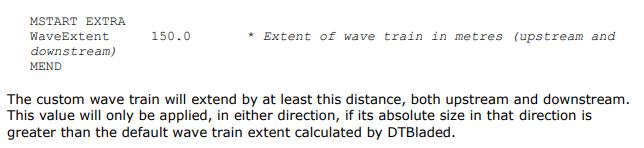User Account Controls: could not delete garrhas2.bak
Category: Bladed User Interface
Problem
Versions affected: v4.10 and earlier.
Date article last updated: 19 June 2023
============================================================================================
In some instances when attempting to start Bladed, this window appears:
The program then fails to start.
Solution
The easiest way to avoid this is to run Bladed as Administrator. Do this by right-clicking on the Bladed icon / shortcut, and choosing "Run as administrator" from the context menu.
Keywords User Account Controls; Administrator; permissions; garrhas2.bak