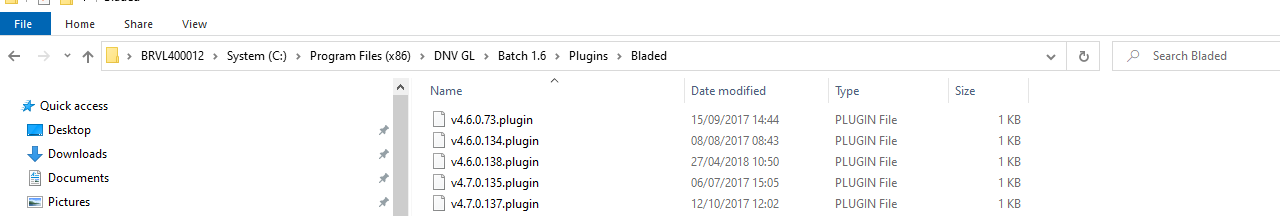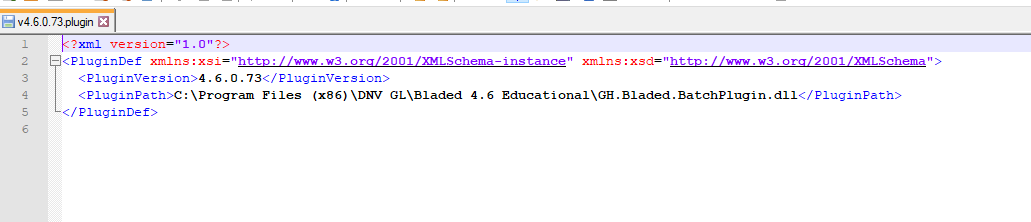Can't create Batch jobs from runs using Bladed. In Batch settings, the dropdown shown below doesn't contain Bladed.
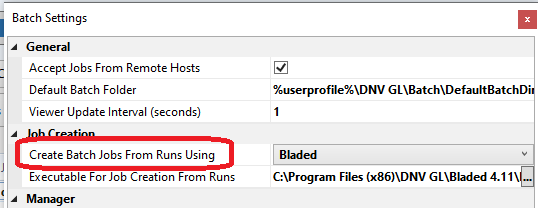
This functionality is dependent on Bladed plug-in files being present and valid. These are short XML files that are found in the Plugins / Bladed folder under the main Batch installation folder (e.g. C:\Program Files(x86)\DNV GL\Batch 1.6).
There is one for each version of Bladed that has been installed. Check that the version matches up, and on opening this file check that it's valid XML (i.e. not obviously corrupted) and that the plugin path points to a DLL that exists in the specified folder. For example:
If all these checks are ok, the next thing to try is:
- Stop Batch using the right-click menu of the Batch Client icon in the System Tray. Choose "Exit".
- Delete all the plugin files in the Plugins / Bladed folder.
- Reinstall Batch using the Bladed installer. Untick the option to install Bladed itself and it will continue on to Batch installation.