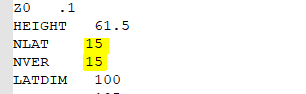When generating a wind turbulence file in Bladed, there's a limit of 49x49 grid cells. For larger turbines and when finer resolution is desired, this can be inadequate.
Versions of Bladed affected: All versions
Article last updated on: 15 June 2023
You can do this by altering the Bladed input file that is used for turbulent wind file generation. Get hold of this file by following the first steps in the Knowledge Base article here (link), where it describes getting hold of the DTBLADED.IN file (but note that in this case you are doing a Wind Turbulence run rather than power production etc., and the "in" file is called WINDND.IN instead).
Ignore the last part of the article, you don't need to run anything from the command line!
Once you have this WINDND.IN file, open it in a text editor - you need to alter the lines below to reflect the new number of grid squares in lateral and vertical directions.
Save the file and continue on to the turbulence run. It will generate a wind file with the new larger number of grid points.