There are two places in Bladed where cone angle is defined - in the Rotor screen and in the Blade screen. What is the difference, if any - and which direction does the blade tilt for positive / negative cone angle?
There are two different cone angles that you can set independently of each other. Also (perhaps confusingly) the direction conventions are opposite. The two types are:
(1) the cone angle on the rotor screen:
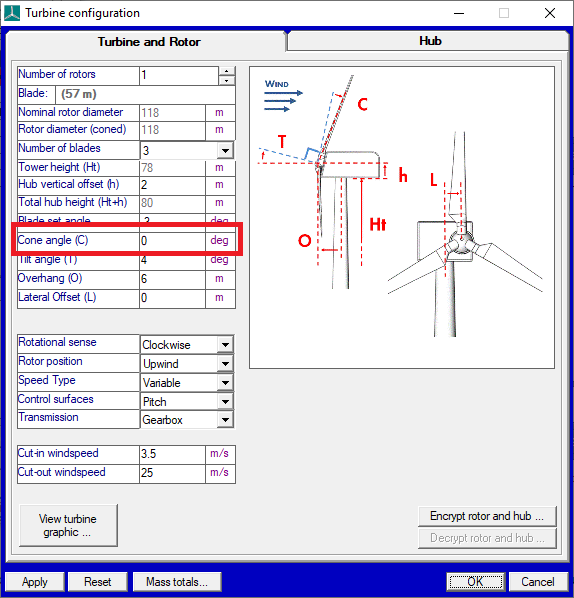
(2) the blade screen setting "Blade mounting cone angle":
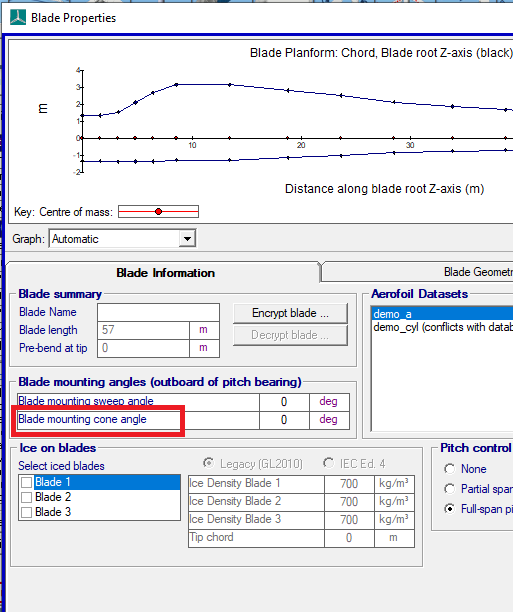
For (1), positive values of cone will make the blades point more downwind. For (2), it's the other way round - positive values make the blades point more upwind.
The other difference, which is explained in the User Manual (section 3.4 in current 4.12 edition), is that (2) is applied outboard of the pitch bearing. So if (2) is non-zero and you change the pitch angle on a stationary rotor, a straight blade will trace out part of a cone-shape as it pitches. For (1), this is not the case.
A general tip for answering questions like this yourself is to just experiment with changing values, such as blade mount cone, to a value large enough to be visually noticeable. Then carry out a 1-second parked / idling run and animating the outputs so you can visualise the effects of your changes. (There is also the Turbine Graphic window, but this does not always show effects of change correctly, so we recommend Results Animation).