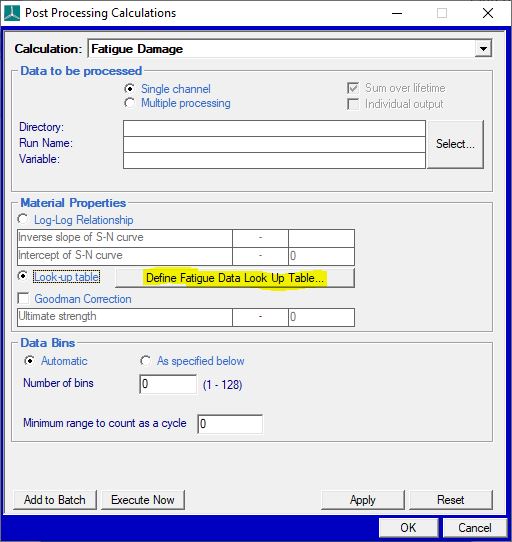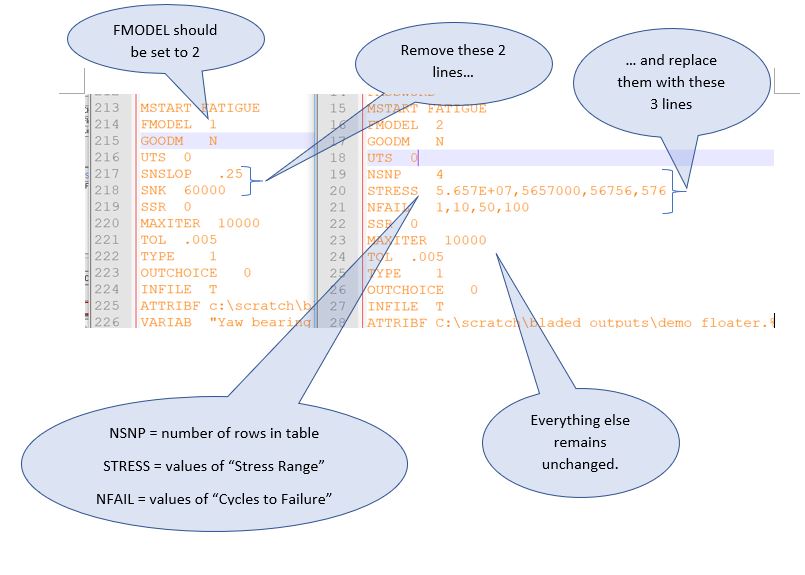In the Fatigue damage post-processing screen, there is an option to enter the S-N curve as a lookup table:
This does not actually work in currently supported versions of Bladed - the lookup values are ignored by the Bladed post-processor.
There is a fairly simple workaround for this.
First you need to get hold of the "DTSIGNAL.IN" file which is the input file to the calculation engine.
To do this you first need to enable the option “Warn when starting calculation” in Tools->Preferences.

You then need to set up your fatigue post-processing calculation as if you were intending to run as a log-log relationship, not a lookup table. You will need to enter some values for inverse slope and intercept of S-N curve. Choose any numbers you like for these, as they will not actually be used. You also need to enter the correct number of bins. Then run your calculation using the “Execute Now” button on the Fatigue Damage post-processing screen. A “starting calculation” info box will pop up (don’t click either start or abort at this stage). You should then navigate to the Bladed installation directory where you can find a folder with a name starting with $$$$ (similar to the one shown below).
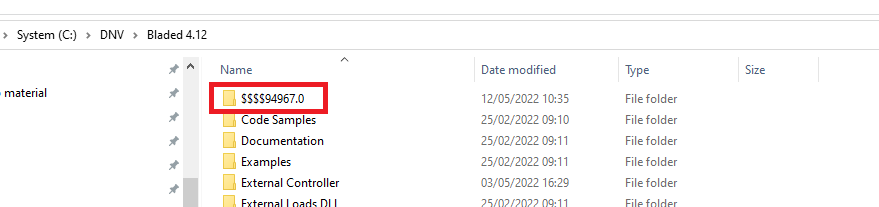
If there is more than one of these folders, go to the newest one. In this folder you will find the DTSIGNAL.IN file. Edit the DTSIGNAL file as per the example in the screenshot below.. Save it and then start the run. Your text editor may need elevated permissions to save it, as the file lives under "Program Files".