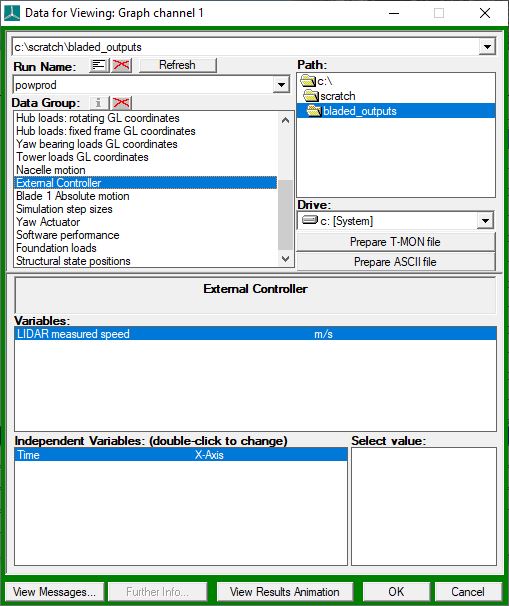Getting started with LIDAR can seem quite challenging, and some users will find it useful to have a simple template that can be used as a starting point to build a full LIDAR-enabled simulation.
A simplified template package is available here with all the basic LIDAR functionality, which is too simple to be a fully functioning LIDAR controller as-is, but should be fairly easy to build on.
The package includes a v4.11 Bladed project based on demo_a. It uses the demo_a wind file and is intended to link to the LIDAR-enabled external controller provided in this package. You will need to build the controller in Visual Studio. (It was tested in Visual Studo 2013.) The file "main.cpp" contains all the LIDAR commands and can be edited by the user to experiment with different functions, outputs etc. / expand the functionality into a full system.
The example provides just one LIDAR output, i.e. the measured wind speed at the LIDAR focal point. It can be viewed in the normal Bladed output screen (or the Results Viewer) in the External Controller output group, as shown:
It also demonstrates how to send some output messages to Bladed, which can be seen in the Calculation Progress screen and the message (.$ME) file as "External Module Note" messages.